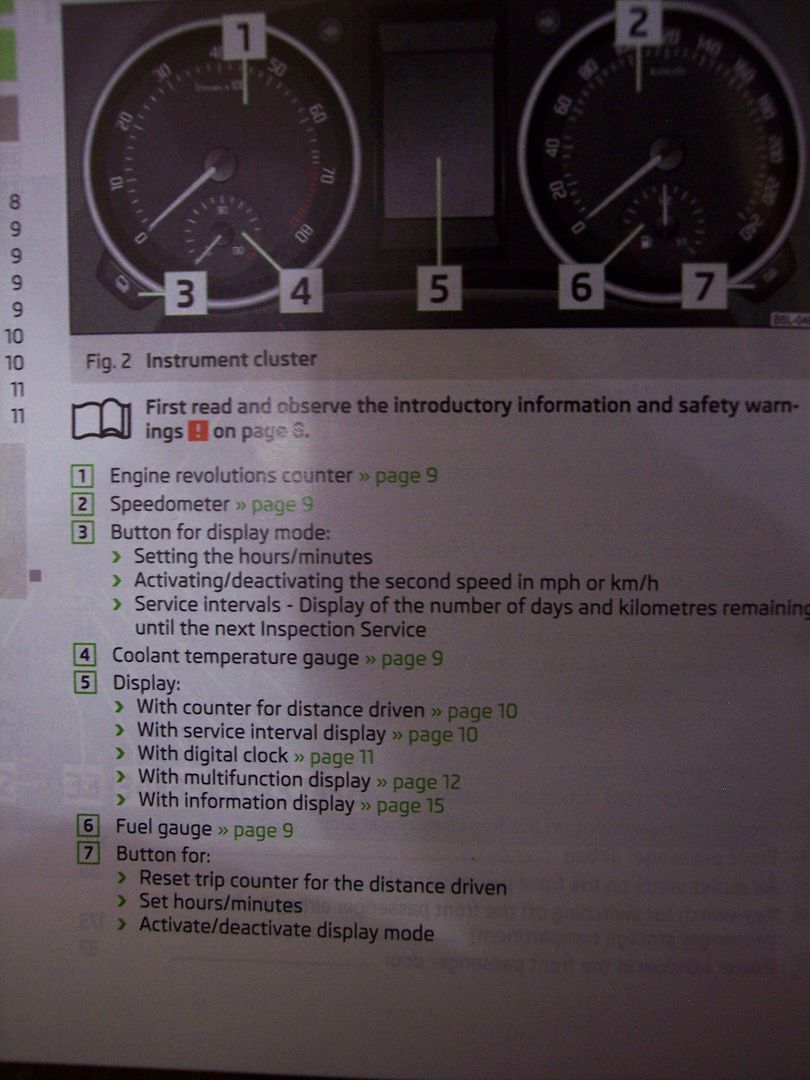Hi there.
Have a brand new Yeti. Can't work out how to adjust the time forward to British Summer Time. Thought it might do it automatically but it hasn't. Can't find anything in the user guide.
Any ideas?
Thanks
Have a brand new Yeti. Can't work out how to adjust the time forward to British Summer Time. Thought it might do it automatically but it hasn't. Can't find anything in the user guide.
Any ideas?
Thanks